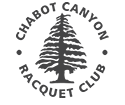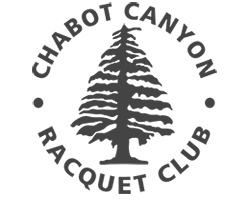Get The Chabot APP
(for mobile devices only)
![]() Tap here to get app from the APPLE app store
Tap here to get app from the APPLE app store
![]() Tap here to get app from the Google Play app store
Tap here to get app from the Google Play app store
If you are reading this on your computer, point your mobile device's camera at the QR CODE below. On the phone, wait for a link to appear on the screen, then tap that link; and follow the instructions on the page it sends you to. If the QR code doesn't work, then open this webpage on your mobile device to install the app there, by going to the Chabot website, then tapping the "The APP" menu, then "Get the APP". Tap the links you find there.